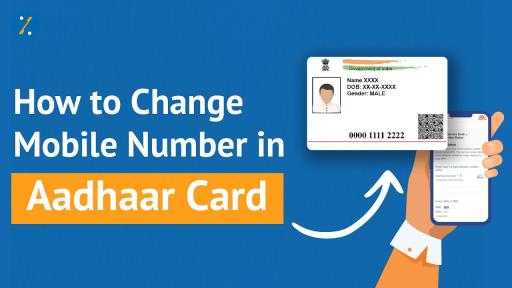How to change mobile number in aadhar online: While an online method for changing your mobile number linked to your Aadhaar card existed previously, this functionality is currently unavailable on the Unique Identification Authority of India (UIDAI) website. However, there are alternative methods to update your mobile number. This article will guide you through these alternative methods and keep you informed of any future updates regarding online mobile number changes for Aadhaar.
Why update your mobile number linked to Aadhaar?
Keeping your Aadhaar information up-to-date, including your mobile number, is crucial for several reasons:
- Security: An updated mobile number ensures you receive one-time passwords (OTPs) for Aadhaar-related activities directly on your active phone. This strengthens security by preventing unauthorized access to your Aadhaar information.
- Convenience: Many Aadhaar services, such as online address updates or Aadhaar download requests, require OTP verification. Having your current mobile number linked allows you to receive these OTPs seamlessly.
- Accuracy: Accurate information ensures the smooth functioning of Aadhaar-linked services and avoids any delays or complications.
Alternative Methods to Change Your Mobile Number in Aadhaar
Since the online method is currently unavailable, here are the two alternative methods to update your mobile number:
- Visit an Aadhaar Enrollment/Update Center
This is the most common and reliable method. Here’s a step-by-step guide:
- Locate an Aadhaar Enrolment/Update Center: Use the UIDAI website’s “Locate an Enrolment/Update Center near you” feature to find the nearest center.
- Carry your documents: Bring your original Aadhaar card and a valid photo ID proof (e.g., voter ID, PAN card, driving license).
- Fill out the Aadhaar Data Update/Correction Form: Procure the form from the center and fill in the required details, including your new mobile number.
- Submit the Form and Get Biometric Verification Done: After submitting the completed form along with your documents, the Aadhaar official will verify your fingerprints or iris scan to confirm your identity.
- Pay a Nominal Fee: There’s a nominal fee associated with updating your Aadhaar details. The current fee is ₹50 (subject to change).
- Receive an Update Request Number (URN): You’ll receive an acknowledgement slip containing a URN. Use this number to track the status of your update request online. how to change mobile number in aadhar online
- Update through India Post (limited functionality)
While not a complete mobile number change, this method allows you to link your existing mobile number to your Aadhaar if it wasn’t previously linked. Here’s what you need to do:
- Visit the India Post website: Go to the official India Post website and navigate to the “Postal Products & Services” section.
- Select Aadhaar Services: Look for the option related to Aadhaar services and choose “UIDAI-Aadhaar Mobile/Email Linking/Update.”
- Fill out the online application form. Provide your details, including your Aadhaar’s number, name, existing mobile number (if any), and the new mobile number you want to link.
- Request an OTP and confirm: You’ll receive an OTP on your existing mobile number (if provided). Enter the OTP and confirm the request.
- Track your request: You’ll receive a reference number to track the status of your application.
Note: This method currently only allows linking an existing mobile number to your Aadhaar’s and may not be suitable for a complete mobile number change. It’s advisable to keep an eye on UIDAI updates for any potential future functionalities.
Important Tips for Updating Your Mobile Number
- Ensure you have a valid photo ID proof and your original Aadhaar’s card readily available.
- Double-check the accuracy of the new mobile number you provide during the update process.
- Keep the acknowledgement slip with the URN (if applicable) for tracking the update status.
- You can check the update status of your Aadhaar’s details on the UIDAI website using your URN.
Future Updates Regarding the Online Mobile Number Change
The UIDAI website doesn’t currently provide a specific timeline for re-enabling the online mobile number change functionality. However, you can stay informed by:
- Regularly check the UIDAI website for announcements.
- Subscribing to UIDAI updates through their official social media channels.
We recommend checking back periodically for any updates regarding the online mobile number change service. how to change mobile number in aadhar online