Leaving the default, publicly accessible password that came with your Huawei router untouched might put your network in danger. For whatever reason, many people don’t bother to change the default password because they believe it’s too complicated or unneeded. Nevertheless, if you do not change the default password, unauthorized users might enter your network using these credentials, which they can readily find online. Your network will be more secure and resistant to intrusion attempts once you update this configuration. To make sure your router is safe, this tutorial will show you how to change the default password.
Why Change the Default Password on Your Huawei Router?
Risks of Keeping the Default Password
Your Huawei router leaves your network vulnerable to a variety of cyber dangers if you stick with the default password. Default credentials that are easily guessed or located online are frequently used by popular router manufacturers, including Huawei. If this flaw is not patched, hackers might potentially get access to your network, spy on your online activity, and even take remote control of any devices you have linked to your home network. Theft of critical information or penetration of devices on your network are possible outcomes, posing serious threats to your privacy and security. Hence, if you want to secure your network and your online activity, changing the default password is an important step.
How Changing the Password Improves Security
You may increase the security of your Huawei router by changing the default password. This will ensure that only those with the new credentials can access the network. This revised password will be required of anybody trying to access the router, greatly decreasing the likelihood of unauthorized logins. Common assaults, such as brute-force or dictionary attacks, take advantage of weak passwords; a strong, unique password avoids this. If you want to keep your network and all of your linked devices and personal information safe online, changing to a stronger password is a good first step.
Common Security Threats Targeting Routers
Cybercriminals often aim their malicious software, brute-force assaults, and man-in-the-middle techniques against routers. Malware that targets routers has the ability to hijack network traffic, lead users to harmful websites, or steal confidential information. Brute-force attacks are designed to repeatedly try guessing passwords in order to take advantage of weak or default credentials. Any information transferred or received across a network may be at risk if a man-in-the-middle attack intercepted it. One of the easiest things you can do to safeguard your network and prevent hackers from gaining access to sensitive information is to change the default password on your router.
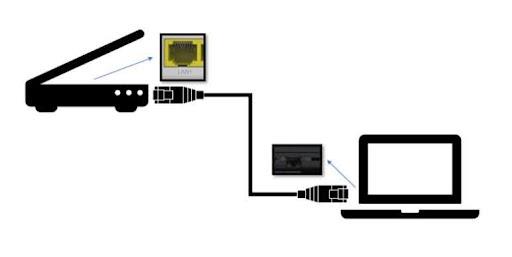
How to Change the Default Password on a Huawei Router?
Accessing the Huawei Router Settings Page
Go to the settings page of your Huawei router. From there, you may start changing the password. For a secure connection, plug your computer’s Ethernet wire into the router’s LAN port. Once you have the router’s network segment configured, such as 192.168.18.120, you may adjust your computer’s IP address to match. Once configured, open a web browser and type in the IP address “192 168 8080” or “192.168.18.1” in the address bar. If you’re using Chrome, a security warning might appear; click “Advanced” and select “Proceed to 192.168.18.1 (unsafe)” to access the login page and enter the router’s settings.
Step-by-Step Guide to Changing the Admin Password
Enter the default credentials (usually “Epuser” for the username and “userEp” for the password) to log in to the Huawei router after you’ve reached the settings page. If they don’t work, you may usually find the right login information on the device’s nameplate. Once you’re logged in, go to settings or security and look for the option to alter your password. After you’ve entered a new, robust password, be sure to confirm it before saving. Restricting access to just authorized users and successfully boosting your router’s security will replace the default password with your personalized, secure password.
Verifying and Saving Your New Password
It is critical to confirm and preserve the password change after making it in order to prevent any future problems with access. Logging out and returning to the settings page with the new password should confirm that it was stored. Verifying that you can still access the router’s settings after applying the modification is an important step. Never share a password with anybody. Instead, save it somewhere private, like a password manager or a note. Make sure your router’s security is current by completing this last verification step.
Tips for Creating a Strong, Secure Router Password
Key Elements of a Strong Password
Hackers will find it challenging to deduce the router password or circumvent brute-force assaults if it incorporates a diverse array of symbols, numbers, uppercase and lowercase letters, and special characters. Forget about using obvious sequences like “12345” or “qwerty.” Everybody can figure them out. For added intricacy, try to use at least 12 characters. A strong barrier against hacking tactics and password-cracking tools is to use longer passwords that include a variety of characters. Making an attempt to get unauthorized access to your Huawei router more difficult is possible with a password that satisfies these requirements.
Avoiding Common Password Mistakes
The use of obvious terms or information, including birthdays, names, or basic patterns, is a typical password blunder. Considering how common and easy it is to crack passwords like “password123” or “admin,” avoid using such. Furthermore, you should not reuse passwords from several accounts since this might lead to security vulnerabilities on many platforms. Rather, use a random password only for your Huawei router. Updating your password on a regular basis, particularly if you notice any suspicious activity, is another way to enhance security. Following these steps will keep your router’s security robust and protected from typical dangers.
Using a Password Manager for Added Security
An effective method of managing complex, one-of-a-kind passwords for all of your devices, including your Huawei router, is to use a password manager. You no longer need to recall individual passwords thanks to password managers, which create complicated passwords, store them safely, and make them easy to recover when required. Make sure your router’s password is secure and hard to guess with this application that simplifies password management. You can take your online security a notch further with password managers that include features like auto-fill credentials and security warnings. Password managers make it easy to consistently use strong passwords across all of your devices.
Conclusion
Changing the default password on your Huawei router is an essential measure for securing your home network. Fortify your network against attackers, enhance the security of online transactions, and protect important information with a unique password. To change the password for your router, just adhere to the following guidelines. To improve security, it is advisable to employ a password manager to guarantee that your passwords are both complex and resilient. By adhering to these few procedures, you may substantially enhance the security of your Huawei router. This will provide you with reassurance and enhance the safety of your family and gadgets when using the internet.
